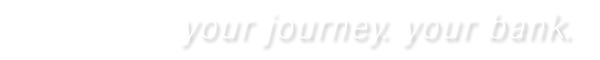Switch to Homestead Bank
It’s easy to switch your checking account to Homestead Bank!
Homestead Bank has a wide array of checking accounts to fit your needs. To switch to one of our accounts, simply follow the steps outlined in our “Switch Kit. “
1. Open a new checking account at Homestead Bank!
Please visit with one of our new accounts representatives to select the checking account that’s best for you.
2. Be prepared for a seamless transition to your new account!
Our Quick Switch Checklist form will help you keep track of your current direct deposits, automatic payments, and all checks have not yet cleared on your previous checking account.
Make sure you leave enough funds in your previous account to cover any automatic payments that may yet need to be withdrawn.
3. Send written notice to all direct deposit vendors.
Our Payroll Direct Deposit form can be used to inform the various entities that make direct deposits into your checking account (payroll, social security, CD interest payments, etc.) of your new account at Homestead Bank.
4. Transfer any automatic payments and debits to Homestead Bank.
Our Change Accounts for Automatic Withdrawal form can be used to inform any vendors who automatically take payments from your checking account (utilities, insurance companies, internet service providers, banks, etc.) of your new checking account.
You may also use this form to initiate a new automatic payment with a new vendor.
5. Close your previous checking account.
When all checks and automatic payments have been cleared on your previous account, use our Close My Account form to send the financial institution official notification that you are closing your previous checking account. Get Adobe® Reader® (opens in new window)